Solana Multiplayer Game - TicTacToe
Introduction
This tutorial teaches you how to create your very own Multiplayer Tic Tac Toe game powered by Solana Smart contract and Moralis Auth API.
Once complete, you can use this dapp to create new games with other players and play the game in real-time.
This is what the final application looks like.
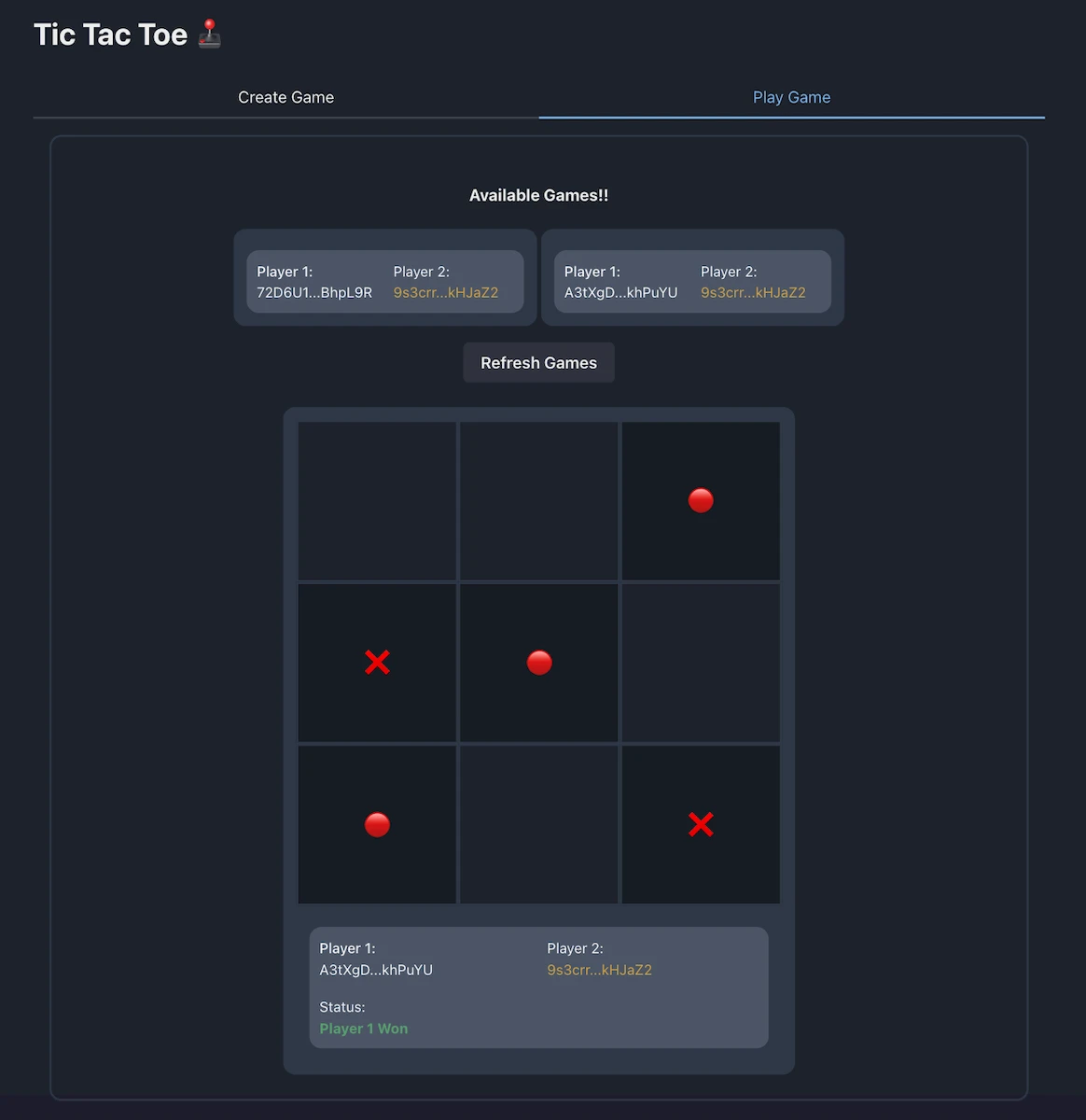
You can find the repository with the final code here: Tic-Tac-Toe.
Step 1: Deploy Contract
Start a new rust library project named micro_blog
cargo init tic_tac_toe --lib
cd tic_tac_toe
Update Cargo.toml file with required rust library configurations
[lib]
name = "tic_tac_toe"
crate-type = ["cdylib", "lib"]
Install the solana_program and borsh package using
cargo add solana_program
cargo add borsh
This is the code for the Tic Tac Toe solana program. With this code, we can create new games between the user, play games, and store the game data on the blockchain. Paste the below code in lib.rs file.
use borsh::{BorshDeserialize, BorshSerialize};
use solana_program::{
account_info::AccountInfo, entrypoint, entrypoint::ProgramResult, msg, pubkey::Pubkey,
};
pub fn win_check(moves: [u32; 9]) -> u32 {
// Player 1 move will be marked as 1 and player 2 as 2
let [m1, m2, m3, m4, m5, m6, m7, m8, m9] = moves;
if (m1 == 1 && m2 == 1 && m3 == 1)
|| (m1 == 1 && m4 == 1 && m7 == 1)
|| (m7 == 1 && m8 == 1 && m9 == 1)
|| (m3 == 1 && m6 == 1 && m9 == 1)
|| (m1 == 1 && m5 == 1 && m9 == 1)
|| (m3 == 1 && m5 == 1 && m7 == 1)
|| (m2 == 1 && m5 == 1 && m8 == 1)
|| (m4 == 1 && m5 == 1 && m6 == 1)
{
// Condition for Player 1 Win
return 1;
} else if (m1 == 2 && m2 == 2 && m3 == 2)
|| (m1 == 2 && m4 == 2 && m7 == 2)
|| (m7 == 2 && m8 == 2 && m9 == 2)
|| (m3 == 2 && m6 == 2 && m9 == 2)
|| (m1 == 2 && m5 == 2 && m9 == 2)
|| (m3 == 2 && m5 == 2 && m7 == 2)
|| (m2 == 2 && m5 == 2 && m8 == 2)
|| (m4 == 2 && m5 == 2 && m6 == 2)
{
// Condition for Player 2 Win
return 2;
} else if (m1 == 1 || m1 == 2)
&& (m2 == 1 || m2 == 2)
&& (m3 == 1 || m3 == 2)
&& (m4 == 1 || m4 == 2)
&& (m5 == 1 || m5 == 2)
&& (m6 == 1 || m6 == 2)
&& (m7 == 1 || m7 == 2)
&& (m8 == 1 || m8 == 2)
&& (m9 == 1 || m9 == 2)
{
// Condition for Draw
return 3;
} else {
return 0;
}
}
#[derive(BorshSerialize, BorshDeserialize, Debug)]
pub struct GameAccount {
pub player1: String,
pub player2: String,
pub moves: [u32; 9],
pub game_status: u32,
pub next_move: u32,
}
entrypoint!(tic_tac_toe);
pub fn tic_tac_toe(
_program_id: &Pubkey,
accounts: &[AccountInfo],
instruction_data: &[u8],
) -> ProgramResult {
let game_account = &accounts[0];
let player1 = accounts[1].key.to_string();
let player2 = accounts[2].key.to_string();
let instruction: u32 = instruction_data[0].into();
let played_by: u32 = instruction_data[1].into();
let move_positon: usize = instruction_data[2].into();
match instruction {
// Create New Game or Reset the Game Data
0 => {
msg!("Instruction 0 Start");
let game_data = GameAccount {
player1,
player2,
moves: [0, 0, 0, 0, 0, 0, 0, 0, 0],
game_status: 0,
next_move: 1,
};
msg!("Game Creation Successful!!");
msg!("Player 1: {:?}", game_data.player1);
msg!("Player 2: {:?}", game_data.player2);
game_data.serialize(&mut &mut game_account.data.borrow_mut()[..])?;
msg!("Instruction 0 End");
}
// Play game!!
1 => {
msg!("Instruction 1 Start");
let mut game_data = GameAccount::try_from_slice(&game_account.data.borrow())?;
if game_data.game_status == 0 {
msg!("Player 1: {:?}", game_data.player1);
msg!("Player 2: {:?}", game_data.player2);
// Verify and updating moves in Game Account
if (game_data.moves[move_positon] == 0) && (game_data.next_move == played_by) {
if game_data.next_move == 1 {
game_data.moves[move_positon] = 1;
game_data.next_move = 2
} else if game_data.next_move == 2 {
game_data.moves[move_positon] = 2;
game_data.next_move = 1
}
} else {
msg!(" Wrong Move");
}
let game_status = win_check(game_data.moves);
match game_status {
0 => {
// Log the next player to move
msg!("Next move: Player {}", game_data.next_move);
}
1 => {
game_data.game_status = 1;
msg!("Player 1 won the game.");
}
2 => {
game_data.game_status = 2;
msg!("Player 2 won the game.");
}
3 => {
game_data.game_status = 3;
msg!("It's a Draw.");
}
_ => {
msg!("Game Error!!");
}
}
// Write the updated data to account.
game_data.serialize(&mut &mut game_account.data.borrow_mut()[..])?;
msg!("Instruction 1 End");
} else {
msg!(" Wrong Move.");
}
}
// Invalid Instruction
_ => {
msg!("Invalid Instruction");
}
}
Ok(())
}
Build the Solana Rust Program using
cargo build-bpf
Once built successfully without any error .so of the program will be added to the /target/deploy folder. You can deploy this to the solana cluster using.
solana program deploy ./target/deploy/tic_tac_toe.so
Once successfully deployed it will return the program Id of the Solana Program.
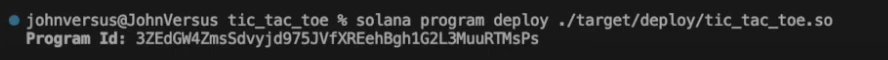
Store the Program Id somewhere accessible, as we will need this to call the smart contract function from the client side.
Step 2: Frontend Setup
Follow these steps to run the project in your local environment.
- Clone the project from GitHub using the
git clonecommand andcdinto the project
git clone https://github.com/JohnVersus/solana-dapp-tic-tac-toe.git
cd solana-dapp-tic-tac-toe
- Install the dependencies using the
yarnornpmpackage manager.
yarn install
- Rename
.env.local.examplefile to.env.localand add the required environment secrets.
APP_CHAIN_ID=devnet
APP_DOMAIN=ethereum.boilerplate
MORALIS_API_KEY= xxx
NEXTAUTH_SECRET= # Linux: `openssl rand -hex 32` or go to https://generate-secret.now.sh/64
NEXTAUTH_URL=http://localhost:3000
# Required for signing game transactions
OWNER_PRIVATE_KEY= xxx
NEXT_PUBLIC_PROGRAM_ID = xxx
- Start the app in localhost port 3000.
yarn run dev
Once the command has been run successfully, you should be able to view the app in localhost port 3000, or click here to open the page directly.
In the app, you'll find multiple tabs, but for this tutorial, we only need to access the /tic-tac-toe page.
To use the app, we must first connect to the Solana wallet. This can be done by clicking the "Select Wallet" button on the top right. You can then connect to the wallet of your choice.
Authenticating the wallet is important for this dapp so that we can prevent unauthorized gameplay.
The code related to authentication can be found in the src/components/modules/ConnectButton folder, although we won't be looking at the authentication code in this tutorial.
If you want to know how authentication works, you can take a look at this video.
Step 3: Calling the Smart Contract
In this project, we are signing all the transactions in the backend using the owner's private key, so that players don't have to sign transactions on every move.
The code related to this can be found in the pages/api/TicTacToe folder.
Using the newgame.ts API route we can sign transactions required to create a new game by taking the player address as input and with playGame.ts we can sign transactions required to play the game by taking the player's move as input.
- newGame.ts
- playGame.ts
import type { NextApiRequest, NextApiResponse } from 'next';
import {
Connection,
clusterApiUrl,
Keypair,
PublicKey,
Transaction,
SystemProgram,
sendAndConfirmTransaction,
TransactionInstruction,
} from '@solana/web3.js';
import base58 from 'bs58';
import * as borsh from 'borsh';
import { GameAccount, GameAccountSchema } from 'components/templates/TicTacToe/types';
export default async function handler(req: NextApiRequest, res: NextApiResponse) {
const { OWNER_PRIVATE_KEY } = process.env;
const { player1, player2 } = req.body;
if (!OWNER_PRIVATE_KEY) {
throw new Error('Add Owner private key in env file.');
}
const key = Uint8Array.from(base58.decode(OWNER_PRIVATE_KEY));
const keypair = Keypair.fromSecretKey(key);
const { publicKey } = keypair;
const Player1 = player1;
const Player2 = player2;
const programId = process.env.NEXT_PUBLIC_PROGRAM_ID;
if (!programId) {
throw new Error('Add Program Id in env file.');
}
const connection = new Connection(clusterApiUrl('devnet'));
// Account Creation --- Start
const GAME_ACCOUNT_SECRET = `${player1.substring(0, 5)}${player2.substring(0, 5)}`;
const DATA_SIZE = borsh.serialize(GameAccountSchema, new GameAccount()).length;
console.log(DATA_SIZE);
const GameDataAccountPubkey = await PublicKey.createWithSeed(
publicKey,
GAME_ACCOUNT_SECRET,
new PublicKey(programId),
);
const GameDataAccount = await connection.getAccountInfo(GameDataAccountPubkey);
if (GameDataAccount === null) {
console.log('Creating account', GameDataAccountPubkey.toBase58(), 'to play Tic-Tac-Toe');
const lamports = await connection.getMinimumBalanceForRentExemption(DATA_SIZE);
const AccountCreation = new Transaction();
AccountCreation.add(
SystemProgram.createAccountWithSeed({
fromPubkey: publicKey,
basePubkey: publicKey,
seed: GAME_ACCOUNT_SECRET,
newAccountPubkey: GameDataAccountPubkey,
lamports,
space: DATA_SIZE,
programId: new PublicKey(programId),
}),
);
console.log('created AccountWithSeed', AccountCreation);
const {
context: { slot: minContextSlot },
value: { blockhash, lastValidBlockHeight },
} = await connection.getLatestBlockhashAndContext();
const signature = await sendAndConfirmTransaction(connection, AccountCreation, [keypair], {
minContextSlot,
skipPreflight: true,
preflightCommitment: 'processed',
});
const confirmtx = await connection.confirmTransaction({ blockhash, lastValidBlockHeight, signature });
console.log({ signature, confirmtx });
}
// Account Creation --- END
const transaction = new Transaction();
transaction.add(
new TransactionInstruction({
keys: [
{
pubkey: GameDataAccountPubkey,
isSigner: false,
isWritable: true,
},
{
pubkey: new PublicKey(Player1),
isSigner: false,
isWritable: false,
},
{
pubkey: new PublicKey(Player2),
isSigner: false,
isWritable: false,
},
{
pubkey: publicKey,
isSigner: true,
isWritable: false,
},
{
pubkey: SystemProgram.programId,
isSigner: false,
isWritable: false,
},
],
programId: new PublicKey(programId),
data: Buffer.from([0, 0, 0]),
}),
);
const {
context: { slot: minContextSlot },
value: { blockhash, lastValidBlockHeight },
} = await connection.getLatestBlockhashAndContext();
try {
const signature = await sendAndConfirmTransaction(connection, transaction, [keypair], {
minContextSlot,
skipPreflight: true,
preflightCommitment: 'processed',
});
const confirmtx = await connection.confirmTransaction({ blockhash, lastValidBlockHeight, signature });
console.log({ signature, confirmtx });
const data = await connection.getParsedTransaction(signature);
res.status(200).json(data);
} catch (error) {
if (error instanceof Error) {
res.status(400).send(error.message);
console.error(error.message);
}
}
}
import type { NextApiRequest, NextApiResponse } from 'next';
import {
Connection,
clusterApiUrl,
Keypair,
PublicKey,
Transaction,
SystemProgram,
sendAndConfirmTransaction,
TransactionInstruction,
} from '@solana/web3.js';
import base58 from 'bs58';
export default async function handler(req: NextApiRequest, res: NextApiResponse) {
const { OWNER_PRIVATE_KEY } = process.env;
const { player1, player2, gamePlayer, move } = req.body;
if (!OWNER_PRIVATE_KEY) {
throw new Error('Add Owner private key in env file.');
}
const key = Uint8Array.from(base58.decode(OWNER_PRIVATE_KEY));
const keypair = Keypair.fromSecretKey(key);
const { publicKey } = keypair;
const Player1 = player1;
const Player2 = player2;
const programId = process.env.NEXT_PUBLIC_PROGRAM_ID;
if (!programId) {
throw new Error('Add Program Id in env file.');
}
const connection = new Connection(clusterApiUrl('devnet'));
const GAME_ACCOUNT_SECRET = `${player1.substring(0, 5)}${player2.substring(0, 5)}`;
const GameDataAccountPubkey = await PublicKey.createWithSeed(
publicKey,
GAME_ACCOUNT_SECRET,
new PublicKey(programId),
);
const transaction = new Transaction();
transaction.add(
new TransactionInstruction({
keys: [
{
pubkey: GameDataAccountPubkey,
isSigner: false,
isWritable: true,
},
{
pubkey: new PublicKey(Player1),
isSigner: false,
isWritable: false,
},
{
pubkey: new PublicKey(Player2),
isSigner: false,
isWritable: false,
},
{
pubkey: publicKey,
isSigner: true,
isWritable: false,
},
{
pubkey: SystemProgram.programId,
isSigner: false,
isWritable: false,
},
],
programId: new PublicKey(programId),
data: Buffer.from([1, gamePlayer, move]),
}),
);
const {
context: { slot: minContextSlot },
value: { blockhash, lastValidBlockHeight },
} = await connection.getLatestBlockhashAndContext();
try {
const signature = await sendAndConfirmTransaction(connection, transaction, [keypair], {
minContextSlot,
skipPreflight: true,
preflightCommitment: 'processed',
});
const confirmtx = await connection.confirmTransaction({ blockhash, lastValidBlockHeight, signature });
const data = await connection.getParsedTransaction(signature);
res.status(200).json(data?.meta?.logMessages);
} catch (error) {
if (error instanceof Error) {
res.status(400).send(error.message);
console.error(error.message);
}
}
}
Here is the code related to the frontend code.
Only partial code is shown here to keep it clean. Visit
src/components/templates/TicTacToeto view the entire code.
The first step of the game is to create a new game to play using this Create Game tab.
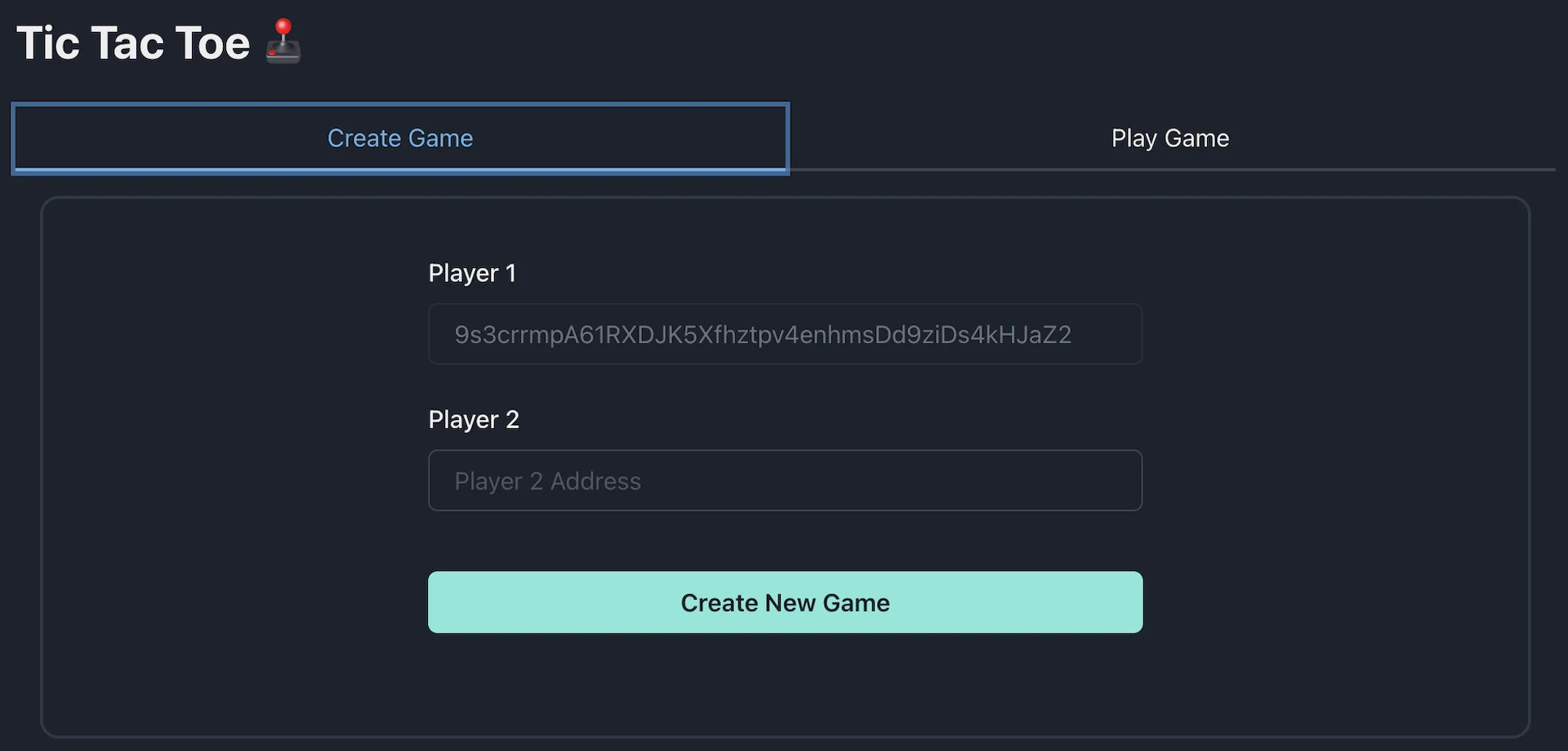
The code in NewGameForm.tsx files are responsible for reading the data from new game inputs and sending the data to the backend newGame API route for signing the transaction.
// Refer full code in `src/components/templates/TicTacToe/NewGameForm.tsx`
const NewGameForm: FC = () => {
// Player data from frontend is stored in state variables
const [player2, setPlayer2] = useState('');
const handleInput = (e: ChangeEvent<HTMLInputElement>) => {
setPlayer2(e.target.value);
};
const { publicKey } = useWallet();
const createGame = async () => {
if (!publicKey || !player2) {
}
if (publicKey?.toBase58() === player2) {
}
const players = {
player1: publicKey,
player2: new PublicKey(player2),
};
try {
// Callign the `newGame` api route to create a new game with players data
const data = await apiPost('/TicTacToe/newGame', players);
} catch (e) {
if (e instanceof Error) {
console.log(e.message);
}
}
};
return (
<>
<FormControl>
<Flex height={'300px'} direction={'column'} alignItems={'center'} justifyContent={'space-around'}>
<Box width={'50%'}>
<FormLabel>Player 1</FormLabel>
<Input placeholder="Connect to Wallet" value={`${publicKey ? publicKey : ''}`} disabled />
</Box>
<Box width={'50%'}>
<FormLabel>Player 2</FormLabel>
<Input placeholder="Player 2 Address" onChange={handleInput} />
</Box>
<Button width={'50%'} mt={4} colorScheme="teal" isLoading={status ? true : false} onClick={createGame}>
Create New Game
</Button>
<FormHelperText>{status && status}</FormHelperText>
</Flex>
</FormControl>
</>
);
};
When a transaction for the new game is successful. We can visit Play Game tab to play the game. Clicking the Refresh Games button will load the created games.
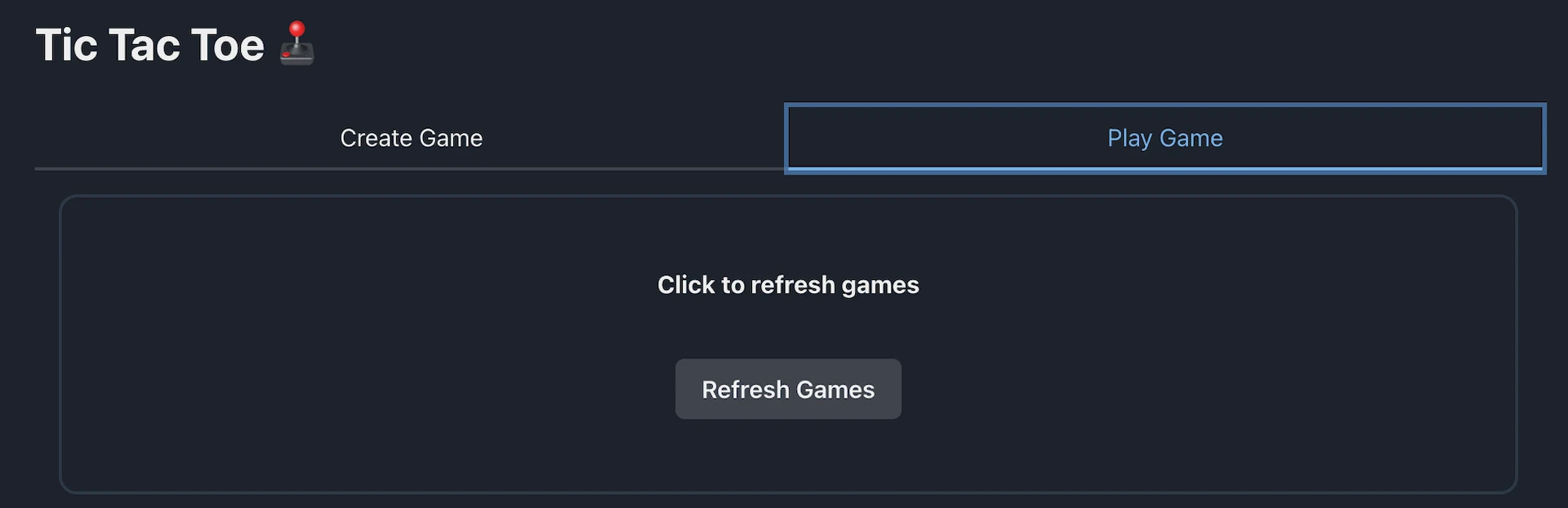
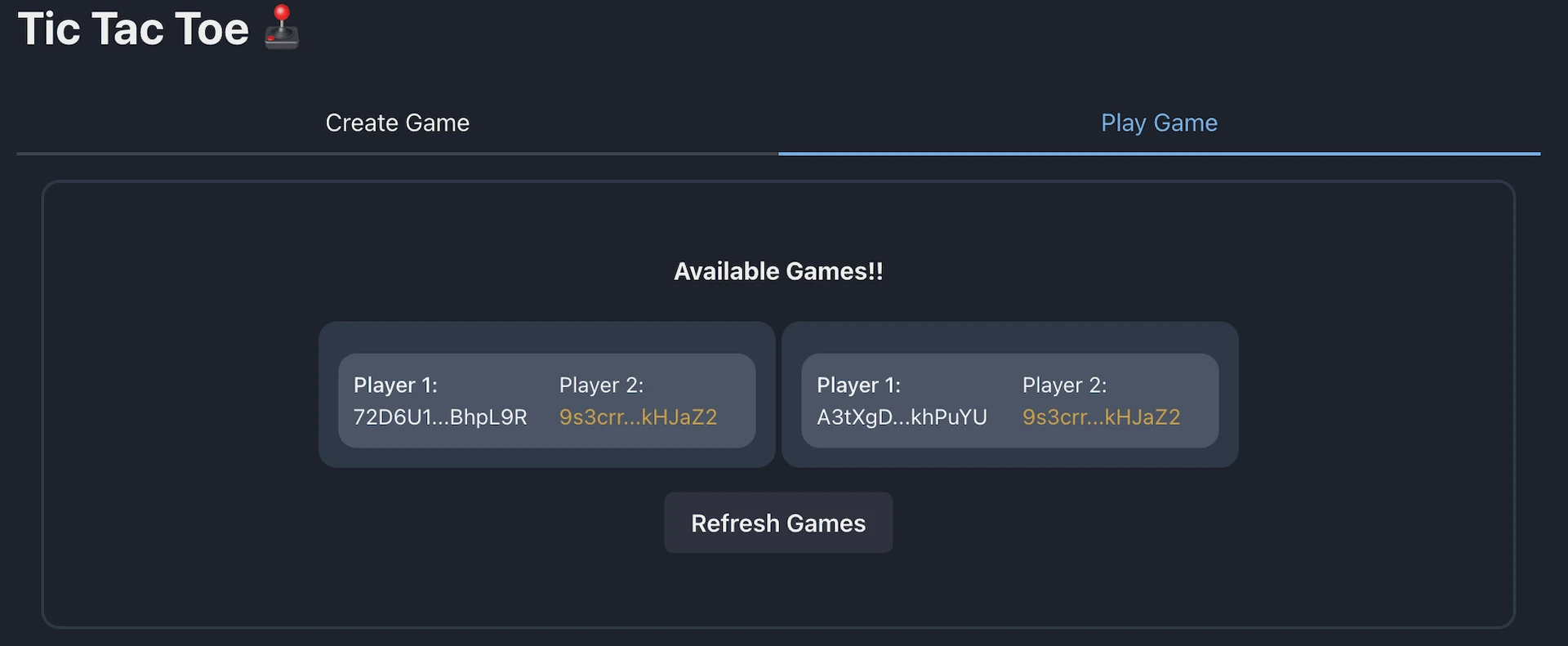
The code related to getting the games from the blockchain can be found in the src/components/templates/TicTacToe/TicTacToe.tsx
// Refer full code in `src/components/templates/TicTacToe/TicTacToe.tsx`
// Data of available game accounts are stored in state variable
const [gameAccounts, setGameAccounts] = useState<Array<gameData['data']>>([]);
// `getProgramAccounts` function is called when then Refresh games button is clicked
const getProgramAccounts = async () => {
setGameAccounts([]);
const data = await connection.getProgramAccounts(new PublicKey(programId));
if (data.length) {
data.forEach((e) => {
console.log(e);
const gameInput = deserializeUnchecked(GameAccountSchema, GameAccount, e.account.data);
const accountId = e.pubkey;
const game = { gameInput, accountId };
console.log(data);
setGameAccounts((existing) => [...existing, game]);
});
};
return (
<Flex flexDirection={'column'} alignItems={'center'}>
<Heading size="sm" marginBottom={6}>
{gameAccounts.length ? 'Available Games!!' : 'Click to refresh games'}
</Heading>
<Flex overflow={'scroll'} maxWidth={'800px'} gap={'4px'}>
// UI is rendered with the data from `gameAccounts` stae
{gameAccounts &&
gameAccounts.map((game, i) => {
return (
<Games
key={i}
data={{ gameInput: game.gameInput, accountId: game.accountId }}
loadGame={() => {
loadGame(game);
}}
/>
);
})}
</Flex>
<Button
maxWidth={'200px'}
minWidth={'150px'}
mt={4}
colorScheme="gray"
isLoading={status ? true : false}
onClick={getProgramAccounts}
>
Refresh Games
</Button>
</Flex>
);
The next step of the game is to play the games that can be loaded by selecting one of the available games. And you can play the game by clicking on any of the boxes from Tic Tac Toe board.
The below is code that handles the gameplay and signs the transaction of the gameplay. It has 3 important functions.
playGamefunction - When a user clicks on any box. The play game function collects the data like which box is clicked and who clicked the box and send it to the backendplayGameAPI route to sign the transactions.connection.onAccountChange()function - listens to the change in-game account data. We pass a callback to this listener function to get the updated data and update our UI with the latest data.celebrateWinfunction - Check the latest game data for a winner and shows a notification if there is a winner.
These 3 functions are responsible for the gameplay on the frontend.
// Refer full code in `src/components/templates/TicTacToe/GameBoard.tsx`
const GameBoard: FC<BoardInput> = ({ data, connection }) => {
const { publicKey } = useWallet();
const toast = useToast();
const [currentgameData, setCurrentGameData] = useState<GameAccount>();
const [subscriptions, SetSubscriptions] = useState<number[]>([]);
const [spinner, setSpinner] = useState<number | null>();
const accountPublicKey = data.accountId;
useEffect(() => {
setCurrentGameData(data.gameInput);
}, [data]);
// Listen to account changes
useEffect(() => {
const SubId = connection.onAccountChange(accountPublicKey, (e) => {
console.log(e);
const gameInput = deserializeUnchecked(GameAccountSchema, GameAccount, e.data);
setCurrentGameData(gameInput);
});
SetSubscriptions((existing) => [...existing, SubId]);
console.log(SubId);
}, [accountPublicKey]);
useEffect(() => {
console.log(subscriptions);
if (subscriptions.length > 1) {
connection.removeAccountChangeListener(subscriptions[0]);
deleteArrayElement(subscriptions[0]);
}
}, [subscriptions]);
const celebrateWin = (winnerId: number) => {
switch (winnerId) {
case 1: {
if (currentgameData?.player1 === publicKey?.toBase58()) {
toast({
title: 'You won the game!! ',
status: 'success',
position: 'bottom-right',
isClosable: true,
});
} else {
toast({
title: 'Player 1 won the game!! ',
status: 'error',
position: 'bottom-right',
isClosable: true,
});
}
break;
}
case 2: {
if (currentgameData?.player2 === publicKey?.toBase58()) {
toast({
title: 'You won the game!! ',
status: 'success',
position: 'bottom-right',
isClosable: true,
});
} else {
toast({
title: 'Player 2 won the game!! ',
status: 'error',
position: 'bottom-right',
isClosable: true,
});
}
break;
}
case 3: {
toast({
title: 'Its a Draw!! ',
status: 'success',
position: 'bottom-right',
isClosable: true,
});
break;
}
}
};
async function playGame(move: number) {
if (currentgameData) {
const gamePlayer =
currentgameData.player1 === publicKey?.toBase58()
? 1
: currentgameData.player2 === publicKey?.toBase58()
? 2
: 0;
if (gamePlayer) {
const gameMove = { player1: currentgameData.player1, player2: currentgameData.player2, gamePlayer, move };
await apiPost('/TicTacToe/playGame', gameMove);
}
}
if (currentgameData) {
return (
<>
<Flex>
<Grid gridTemplateColumns={'repeat(3, 1fr)'} gridTemplateRows={'repeat(3, 1fr)'} justifyContent={'center'}>
{currentgameData.moves.map((e, i) => {
return (
<Flex
onClick={() => { playGame(i);}
fontSize={'25px'}
color={'white'}
cursor={'pointer'}
>
{(e === 1 && '🔴') || (e === 2 && '❌') || (e === 0 && (spinner === i ? <Spinner /> : ''))}
</Flex>
);
})}
</Grid>
</Flex>
</>
);
}
return null;
};
Apart from the above code, you may find multiple if conditions in the GameBoard.tsx code. Those conditions are responsible for valid gameplay so that we don't send the unnecessary move to the backend to sign the gamePlay transactions, which results in failed transactions and costs unnecessary gas.
That's the end of it!!
That's all the code required to create and play a Multi-player Tic-Tac-Toe game.
Step 4: Testing
The game can be tested by first creating a new game in Create Game tab and then visit Play Game to refresh the games. Now by selecting the game you can start playing it with other players.
Congratulations! 🥳
Now you know how to create your very own Multi-Player Tic Tac Toe game on the solana blockchain.
Support
If you have any trouble following the tutorial, feel free to reach out to our community engineers in our Discord or Forum to get 24/7 developer support.