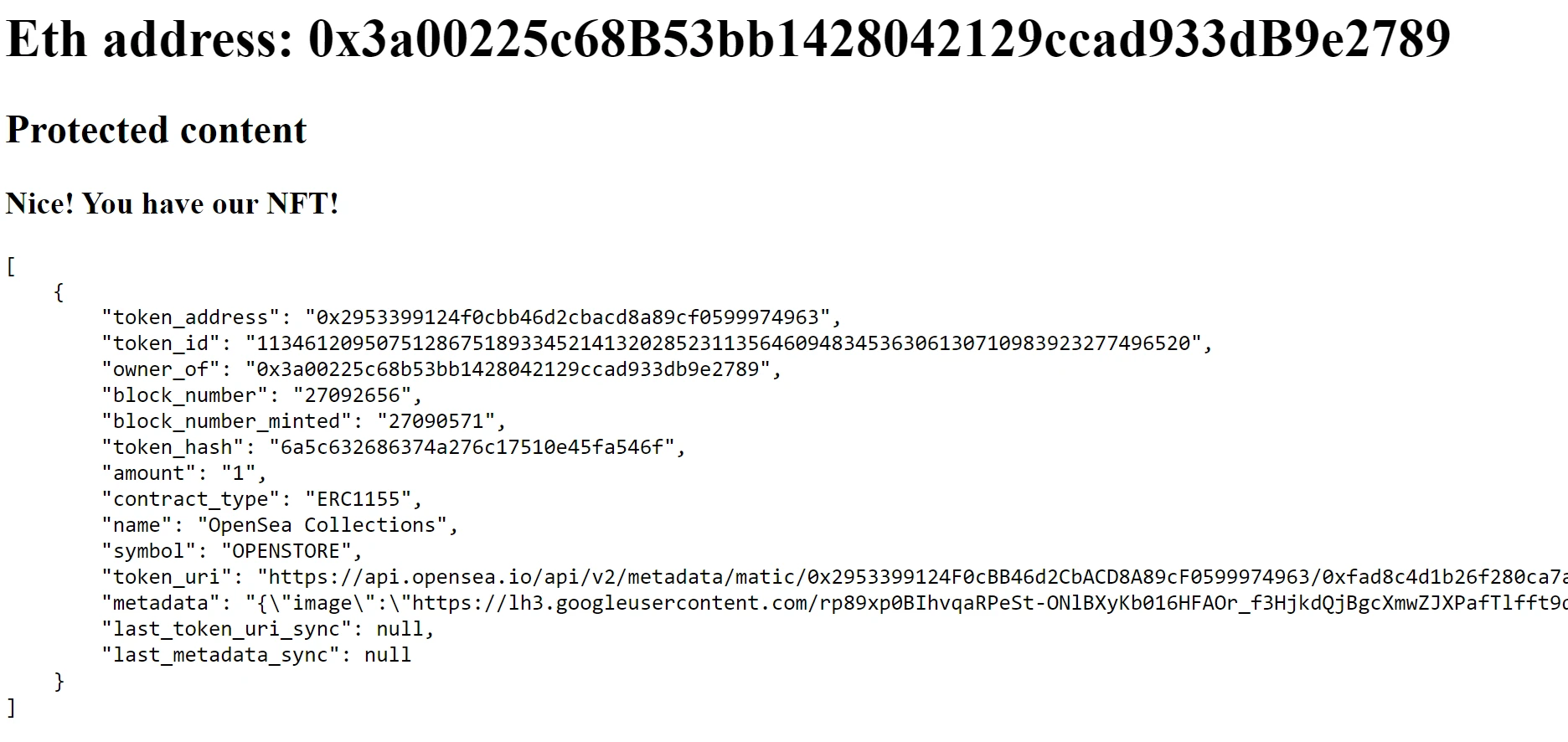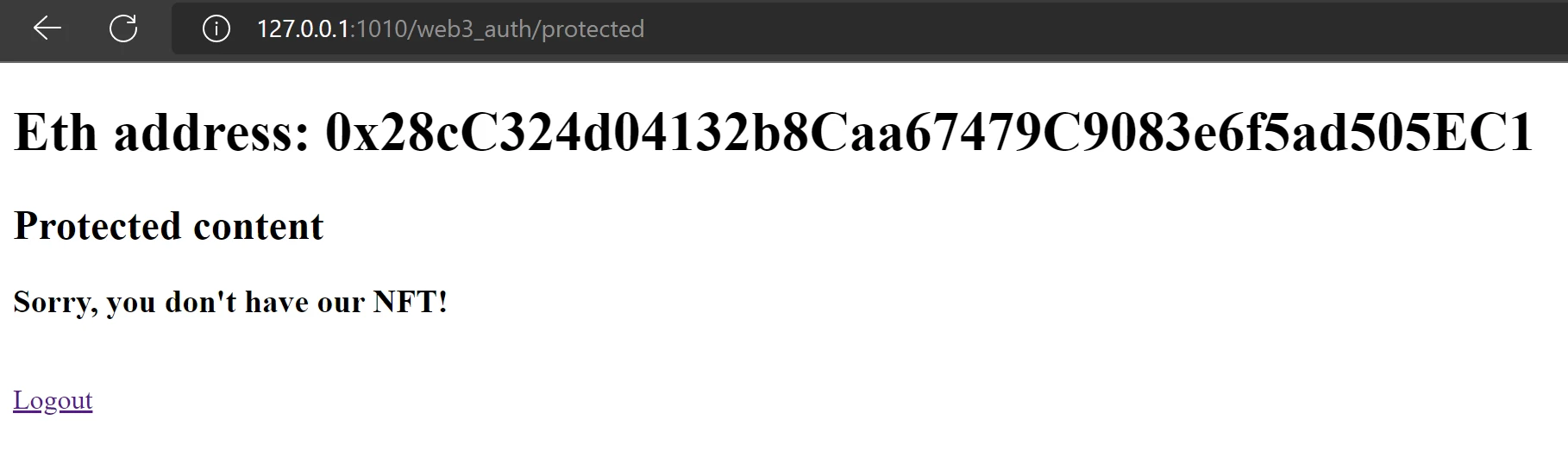Token Gating Website (Django)
This tutorial is a continuation of the previous tutorial on how to use Moralis' Auth API in Django. Now, in this tutorial, you will learn how to show content for a restricted page only when the currently authenticated user holds a specific NFT.
This is an example of the final result:
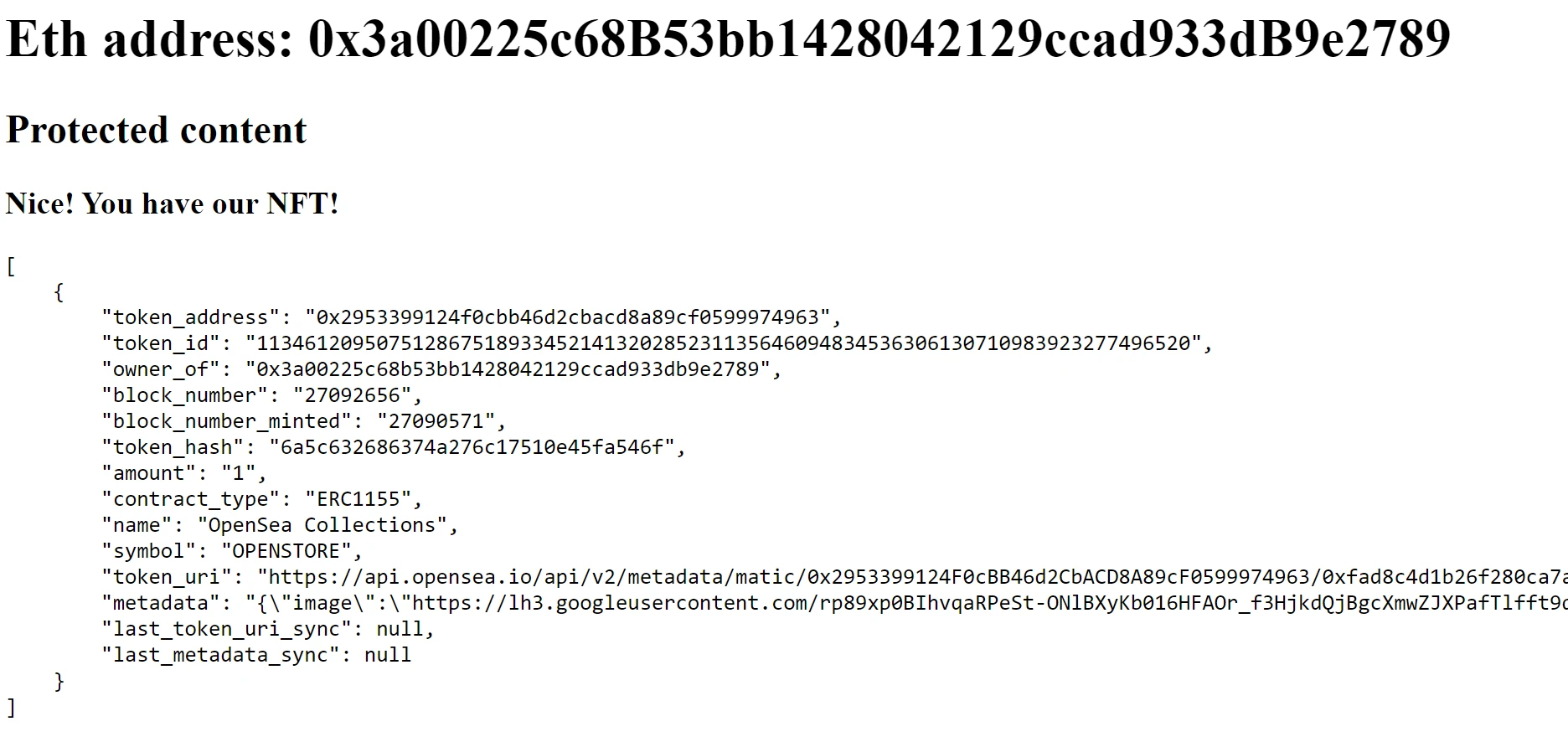
Prerequisites
- Finish the previous tutorial on how to use the Moralis Auth API in Django.
Adding NFT Gated Functionality
- Add a new view in
views.pynamedprotected:
def protected(request):
eth_address = request.session.get(
'verified_data', {}).get('address', None)
nfts = []
# this is the opensea contract address on polygon
CONTRACT_ADDRESS = "0x2953399124f0cbb46d2cbacd8a89cf0599974963"
WEB3_API_URL = 'https://deep-index.moralis.io/api/v2'
REQUEST_URL = '%s/%s/nft?chain=polygon&token_addresses=%s' % (
WEB3_API_URL,
eth_address,
CONTRACT_ADDRESS
)
x = requests.get(
REQUEST_URL,
headers={'X-API-KEY': API_KEY})
print(json.loads(x.text))
nfts = json.loads(x.text)['result']
# show only 1 nft
if nfts:
nfts = json.dumps([nfts[0]], indent=4)
print(eth_address)
print(nfts)
return render(
request, 'protected.html',
{'nfts': nfts})
In this view, we are going to extract the address from the current user session. Then, we will make a Web3 API request to get the NFTs for the current wallet address for a specific contract address. In this particular case, we decided to go with the Polygon chain.
- Add a template named
protected.html:
<!DOCTYPE html>
<html lang="en">
<head>
<meta charset="UTF-8">
<meta http-equiv="X-UA-Compatible" content="IE=edge">
<meta name="viewport" content="width=device-width, initial-scale=1.0">
<title>Moralis Django NFT Gated Demo Page</title>
</head>
<body>
<div>
{% if user.is_authenticated %}
<h1>Eth address: {{ user.username }}</h1>
<h2>Protected content</h2>
{% if nfts %}
<h3>Nice! You have our NFT!</h3>
<pre>
{{ nfts }}
</pre>
{% else %}
<h3>Sorry, you don't have our NFT!</h3>
{% endif %}
<br/>
<a href="{% url 'logout' %}?next={% url 'moralis_auth' %}">Logout</a>
{% else %}
<a href="{% url 'moralis_auth' %}"> Login page </a>
{% endif %}
</div>
</body>
</html>
- Add this line in
urls.pyfor the current Django application:
path('protected', views.protected, name='protected'),
Final Result