Quickstart NodeJS
Introduction
This tutorial will teach you how to set up a server-side dapp that can query blockchain data, such as NFTs, tokens, balances, transfers, transactions, etc., from any NodeJS application. This tutorial dapp works on almost any blockchain, including Ethereum, Polygon, BNB Chain, Avalanche, Cronos, and many more!
Prerequisites
- Create a Moralis account
- Install and set up your editor of choice (we will use Visual Studio Code [VSC] in this tutorial)
- Install NodeJS
Create a NodeJS Dapp
For this part of the tutorial, we will create a dapp that displays the native balance, ERC-20 tokens, and NFTs for any address and EVM chain!
- Create a new folder for your project
- Open the folder in your editor
- Initialize a new project via
npm
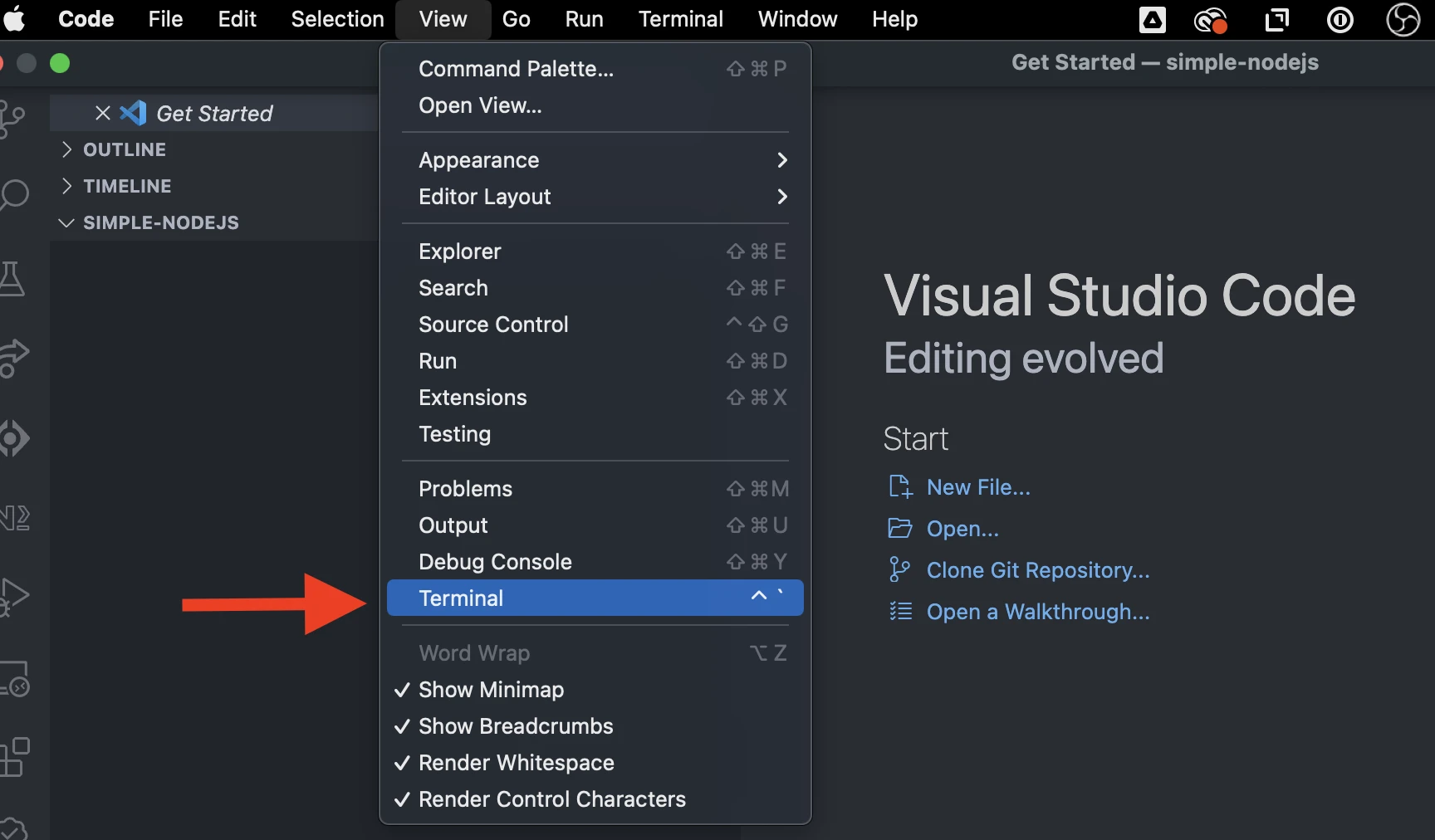
npm init
Give it a name and fill in the details as you want (press enter to use the default options). Now you should have a package.json file that looks something like this:
{
"name": "simple-nodejs-demo",
"version": "1.0.0",
"description": "",
"main": "index.js",
"scripts": {
"test": "echo \"Error: no test specified\" && exit 1"
},
"author": "",
"license": "ISC"
}
- Install the dependencies
expressandmoralis:
npm install moralis express @moralisweb3/common-evm-utils
Set Up an Express Server
- Create an
index.jsfile and set up Express with the following code:
const express = require("express");
const app = express();
const port = 3000;
app.get("/", (req, res) => {
res.send("Hello World!");
});
app.listen(port, () => {
console.log(`Example app listening on port ${port}`);
});
- Add a new script to
package.jsoncalledstart:
"scripts": {
"start": "node index.js"
},
- Run the server by calling
npm run start. - Make sure that the server runs by going to http://localhost:3000. It should show "Hello World!".
Add Moralis to Your NodeJS Dapp
- Get your
Web3 Api Key: Log in to your Moralis dashboard, navigate to your project’s Settings > Secrets, and copy the value from Web3 API Key - Default.
Protecting your API key is critical in safeguarding your sensitive account information. Adhere to these cybersecurity best practices to ensure optimal API security:
- Restrict Access: Only grant access to authorized users, ensuring secure user management.
- Avoid Version Control Exposure: Exclude the key from any version control systems to prevent unauthorized access and potential data breaches.
- Leverage Secret Management Services: Utilize reputable password managers or secret management services for enhanced security.
- Prevent Public Exposure: Do not embed the secret API key in publicly accessible web applications or forums, mitigating the risk of unauthorized access.
- Import
moralisand initialize it with your API key inindex.js:
Replace theaddresswith the address where you want to get crypto data from. Accordingly, replace thechainwith the corresponding chain (you can useEvmChain.ETHEREUM,EvmChain.ROPSTEN,EvmChain.BSC,EvmChain.POLYGON, etc.). See more info on: Data Types and Supported Chains.
const express = require("express");
// Import Moralis
const Moralis = require("moralis").default;
// Import the EvmChain dataType
const { EvmChain } = require("@moralisweb3/common-evm-utils");
const app = express();
const port = 3000;
// Add a variable for the api key, address and chain
const MORALIS_API_KEY = "replace_me";
const address = "replace_me";
const chain = EvmChain.ETHEREUM;
app.get("/", (req, res) => {
res.send("Hello World!");
});
// Add this a startServer function that initialises Moralis
const startServer = async () => {
await Moralis.start({
apiKey: "xxx",
});
app.listen(port, () => {
console.log(`Example app listening on port ${port}`);
});
};
// Call startServer()
startServer();
Fetch and Display Native Balance
- Now, we can fetch data by using the Moralis API. Add the
getDemoDatafunction:
async function getDemoData() {
// Get native balance
const nativeBalance = await Moralis.EvmApi.balance.getNativeBalance({
address,
chain,
});
// Format the native balance formatted in ether via the .ether getter
const native = nativeBalance.result.balance.ether;
return { native };
}
- Then add the
/crypto-dataendpoint that will return the result of this function:
app.get("/demo", async (req, res) => {
try {
// Get and return the crypto data
const data = await getDemoData();
res.status(200);
res.json(data);
} catch (error) {
// Handle errors
console.error(error);
res.status(500);
res.json({ error: error.message });
}
});
When you call this endpoint as <http://localhost:3000/demo>, you should get an object with the native balance as a response:
{
"native": "0.169421625822962794"
}
Fetch and Display ERC-20 Balances
- Fetch token balances in the
getDemoDatafunction:
async function getDemoData() {
const nativeBalance = await Moralis.EvmApi.balance.getNativeBalance({
address,
chain,
});
const native = nativeBalance.result.balance.ether;
// Get token balances
const tokenBalances = await Moralis.EvmApi.token.getWalletTokenBalances({
address,
chain,
});
// Format the balances to a readable output with the .display() method
const tokens = tokenBalances.result.map((token) => token.display());
// Add tokens to the output
return { native, tokens };
}
Fetch and Display NFTs with Metadata
- Fetch the first ten NFTs using
getDemoData:
async function getDemoData() {
const nativeBalance = await Moralis.EvmApi.balance.getNativeBalance({
address,
chain,
});
const native = nativeBalance.result.balance.ether;
const tokenBalances = await Moralis.EvmApi.token.getWalletTokenBalances({
address,
chain,
});
const tokens = tokenBalances.result.map((token) => token.display());
// Get the nfts
const nftsBalances = await Moralis.EvmApi.nft.getWalletNFTs({
address,
chain,
limit: 10,
});
// Format the output to return name, amount and metadata
const nfts = nftsBalances.result.map((nft) => ({
name: nft.result.name,
amount: nft.result.amount,
metadata: nft.result.metadata,
}));
// Add nfts to the output
return { native, tokens, nfts };
}
All Done!
You've now created a simple NodeJS server with Express and Moralis that fetches crypto data of the provided address and chain. Well done!
The final code after this tutorial should look something like this:
const express = require("express");
const Moralis = require("moralis").default;
const { EvmChain } = require("@moralisweb3/common-evm-utils");
const app = express();
const port = 3000;
const MORALIS_API_KEY = "replace_me";
const address = "0x9e8f0f8f8f8f8f8f8f8f8f8f8f8f8f8f8f8f8f8f";
const chain = EvmChain.ETHEREUM;
async function getDemoData() {
// Get native balance
const nativeBalance = await Moralis.EvmApi.balance.getNativeBalance({
address,
chain,
});
// Format the native balance formatted in ether via the .ether getter
const native = nativeBalance.result.balance.ether;
// Get token balances
const tokenBalances = await Moralis.EvmApi.token.getWalletTokenBalances({
address,
chain,
});
// Format the balances to a readable output with the .display() method
const tokens = tokenBalances.result.map((token) => token.display());
// Get the nfts
const nftsBalances = await Moralis.EvmApi.nft.getWalletNFTs({
address,
chain,
limit: 10,
});
// Format the output to return name, amount and metadata
const nfts = nftsBalances.result.map((nft) => ({
name: nft.result.name,
amount: nft.result.amount,
metadata: nft.result.metadata,
}));
return { native, tokens, nfts };
}
app.get("/demo", async (req, res) => {
try {
// Get and return the crypto data
const data = await getDemoData();
res.status(200);
res.json(data);
} catch (error) {
// Handle errors
console.error(error);
res.status(500);
res.json({ error: error.message });
}
});
const startServer = async () => {
await Moralis.start({
apiKey: MORALIS_API_KEY,
});
app.listen(port, () => {
console.log(`Example app listening on port ${port}`);
});
};
startServer();